n1cef1sh's Blog
前言
练习的demo来自于黑马程序员Vue教程,只关注于html和js的部分,css样式基于已有模板未作修改。
Demos
1、计数器
实现样式

功能
简单的计数增减。
要点
button按钮绑定点击事件,数值达到上下限时弹出提示。
2、记事本
实现样式
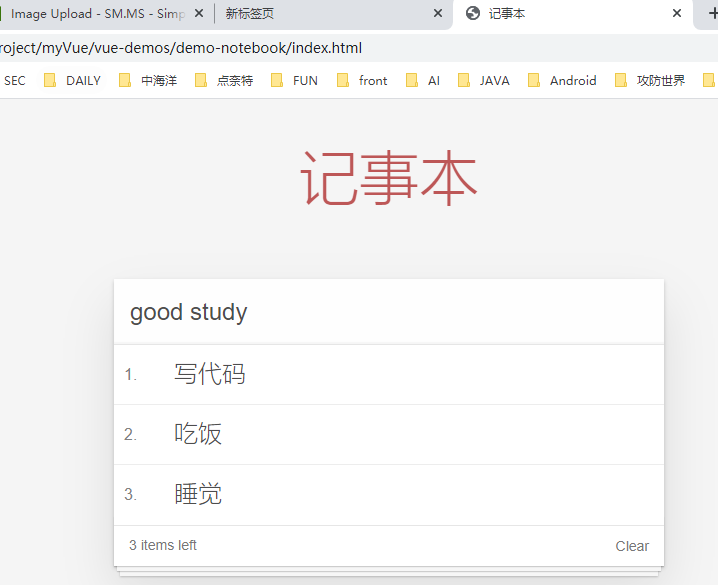
功能
- 新增
- 删除
- 统计
- 清空
- 隐藏
要点
- 列表结构可以通过v-for指令结合数据生成
- v-on结合事件修饰符可以对事件进行限制,比如enter
- v-on在绑定事件时可以传递自定义参数
- 通过v-model可以快速设置和获取表单元素的值
- 基于数据的开发方式
3、图片切换
实现样式

功能
图片上下张的切换功能。
要点
- 列表数据使用数组保存
- v-bind指令可以设置元素属性,比如src
- v-show和v-if都可以切换元素的显示状态,频繁切换的话用v-show
4、天气预报
实现样式

功能
- 回车查询
- 点击查询
要点
- 应用的逻辑代码建议和页面分离,使用单独的js文件编写
- axios回调函数中this指向改变了,需要额外的保存一份
- js部分关键代码
var app = new Vue({
el: '#app',
data: {
city:'',
weatherList:[]
},
methods: {
searchWeather: function(){
// console.log('stesttesttest');
// console.log(this.city);
// 调用接口
// 保存this
var that = this;
axios.get("http://wthrcdn.etouch.cn/weather_mini?city="+this.city)
.then(function(response){
//console.log(response)
//console.log(response.data.data.forecast);
that.weatherList = response.data.data.forecast
})
.catch(function(err){})
},
changeCity:function(city){
this.city = city;
this.searchWeather();
}
}
})
5、音乐播放器
实现样式

功能
- 音乐查询
- 音乐播放
- 歌曲封面
- 歌曲评论
- 播放动画
- 播放MV
要点
- 服务器返回数据复杂时,获取时注意层级结构
- 页面结构复杂以后,通过审查元素的方式快速定位相关元素
- Vue中通过v-bind操纵属性
- 不同的接口需要的数据是不同的,文档阅读要仔细
- js关键代码
var app = new Vue({
el: '#player',
data: {
// 查询关键字
query: "",
// 歌曲数组
musicList: [],
// 歌曲地址
musicUrl: "",
// 歌曲封面
musicCover: "",
// 歌曲评论
hotComments: [],
// 动画播放状态
isPlaying: false,
// 遮罩层的显示状态
isShow: false,
// mv地址
mvUrl: ""
},
methods: {
searchMusic:function(){
var that = this;
if(that.query == 0){
return
}
axios.get('https://autumnfish.cn/search?keywords='+this.query)
.then(function(response){
//console.log(response);
that.musicList = response.data.result.songs;
console.log(response.data.result.songs);
},
function(err){})
//清空搜索
this.query = ''
},
//播放歌曲
playMusic: function(musicId){
//console.log(musicId);
var that = this;
axios.get("https://autumnfish.cn/song/url?id="+musicId)
.then(function(response){
//console.log(response);
//console.log(response.data.data[0].url);
that.musicUrl = response.data.data[0].url;
},
function(err){})
//歌曲详情
axios.get("https://autumnfish.cn/song/detail?ids="+musicId)
.then(function(response){
//console.log(response);
console.log(response.data.songs[0].al.picUrl);
that.musicCover = response.data.songs[0].al.picUrl;
},function(err){})
//歌曲评论
axios.get("https://autumnfish.cn/comment/hot?type=0&id="+musicId)
.then(function(response){
//console.log(response);
console.log(response.data.hotComments);
that.hotComments = response.data.hotComments;
},function(err){})
},
//歌曲播放
play:function(){
this.isPlaying = true;
//清空mv
this.mvUrl =''
},
//歌曲暂停
pause:function(){
this.isPlaying = false;
},
//播放mv
playMV:function(mvid){
var that = this;
axios.get("https://autumnfish.cn/mv/url?id="+mvid).then(
function(response){
//console.log(response);
//console.log(response.data.data.url);
that.isShow = true;
//暂停歌曲播放
that.$refs.audio.pause()
that.mvUrl = response.data.data.url;
},
function(err){}
)
},
//关闭mv
closeMV:function(){
this.isShow = false;
//暂停mv播放
this.$refs.video.pause()
},
//搜索历史记录中的歌曲
historySearch(history){
this.query = history;
this.searchMusic();
this.showHistory = false;
}
}
})
后续
后面计划再针对音乐播放器进行功能完善,然后学习css样式。